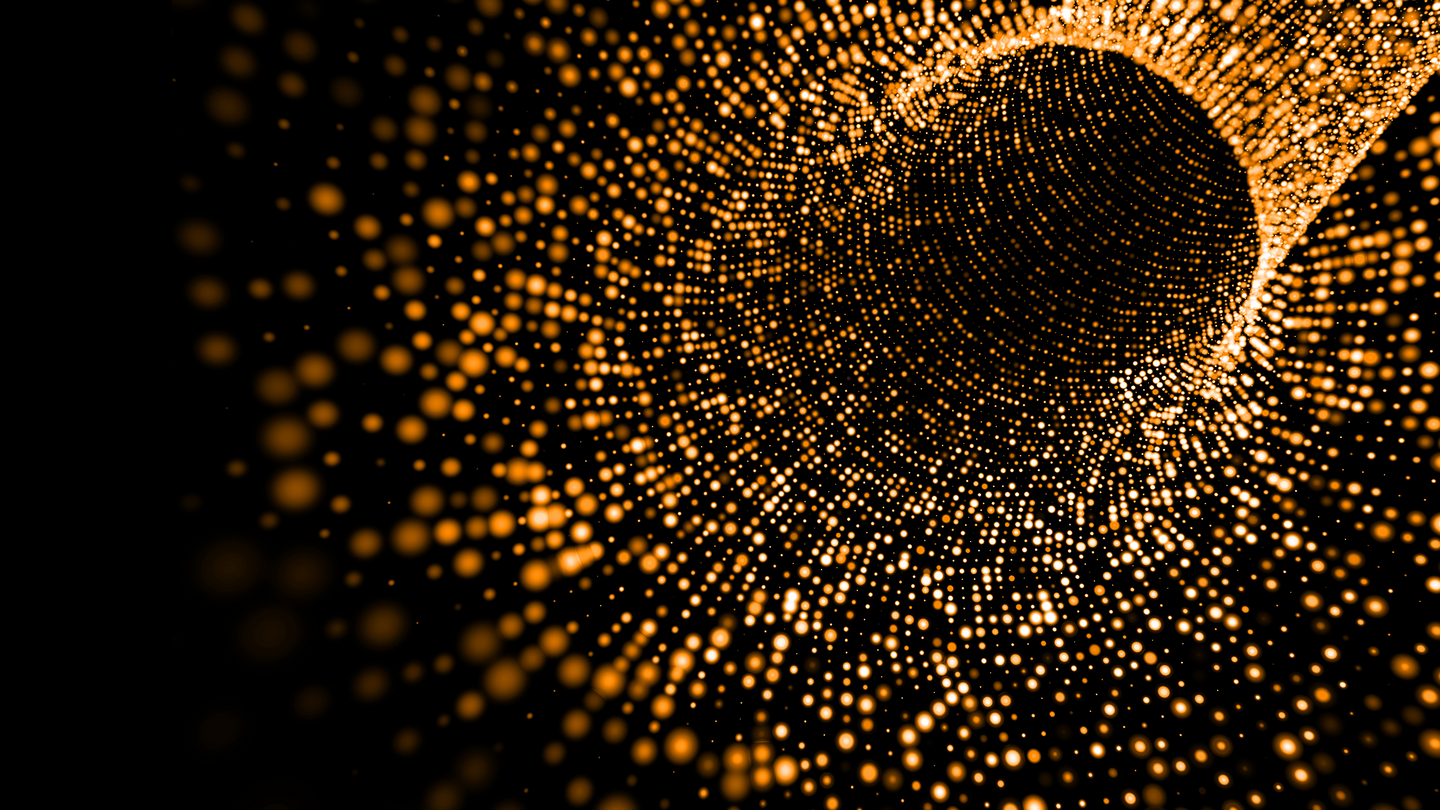Search
Search
 Search
Search
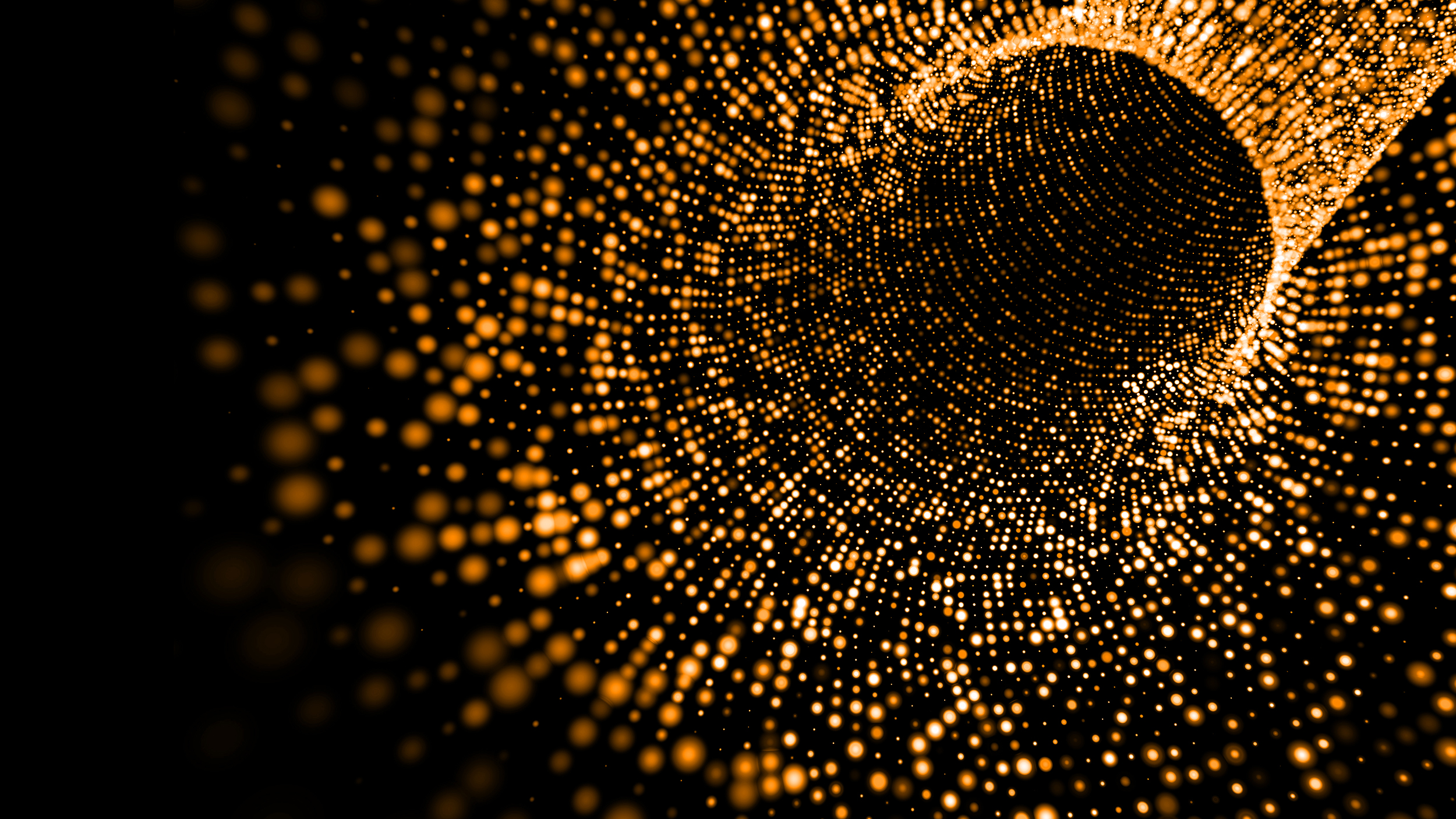
September 20, 2022
Petrophysics, a DecisionSpace® 365 application is an integrated petrotechnical suite that helps operators close the gap between the petrophysical, geoscience, and engineering disciplines with best-in-class solutions from exploration to production. Users of this innovative application have access to a wide range of petrotechncial tools that apply user-friendly workflows to help interpret well data in a rapid and efficient manner, with the best petrotechnical solutions on one single open platform and a common database.
The Petrophysics software harnesses the power of the innovative iEnergy® Cloud to bring new insights to your assets. From its industry-leading information management platform to its timesaving petrotechnical analysis capabilities, everything about this application is designed to make formation evaluation simpler and more efficient.
The Petrophysics application incorporates modules (see Fig. 1) that help deliver definitive results for petrophysical parameters that contribute to important outputs (i.e., volumetric calculations, rock typing, etc.).
Petrophysics from DecisionSpace 365 software as a service integrates various well log evaluation features and modules that seek to streamline different subsurface interpretation workflows efficiently and rapidly.
Deterministic and Probabilistic Petrophysical Module
One of the most important features included in this software is the deterministic and probabilistic petrophysical module through which users can deliver standard petrophysical parameters such as porosity, water saturation, permeability etc. The standard deterministic PhiSw module helps deliver petrophysical outputs using classical petrophysics (see Fig. 2), whereas the Mineral Solver module allows users to deliver petrophysical outputs recurring to probabilistic methods. Users have the flexibility to switch between these methodologies. Additionally, cut-offs and summations can be applied to deliver different net types as well.
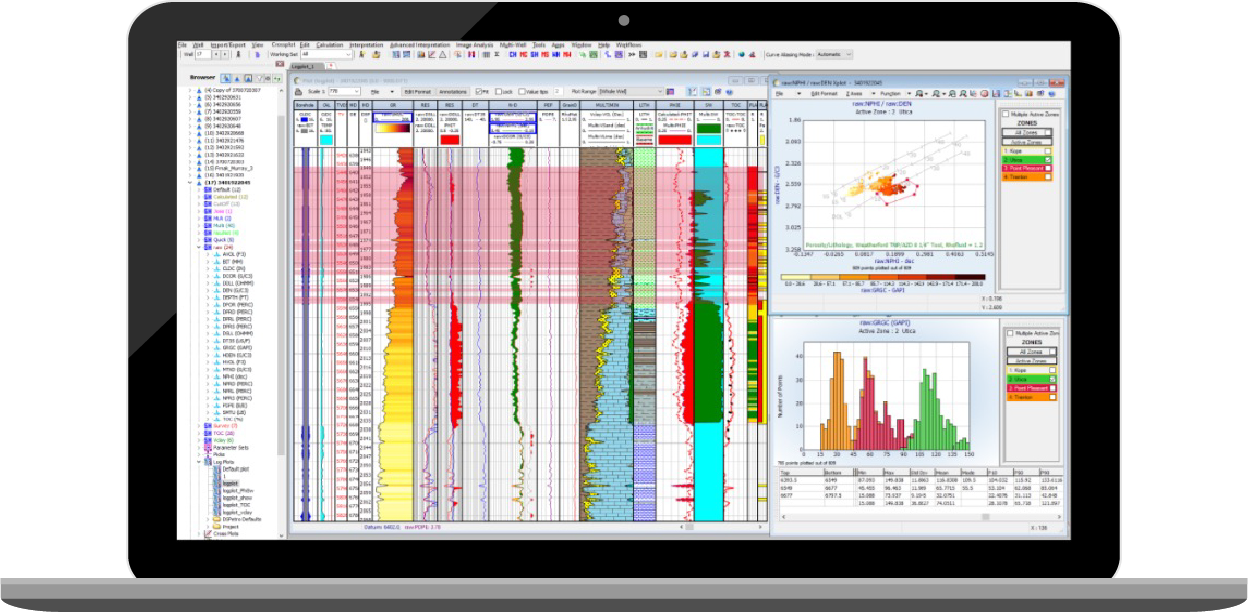
Single or Multi-well Modes
Petrophysics software also allows users to work within single and/or multi-well modes. Users can perform multi-well operations via a simple interface that applies the same parameter sets to other wells in the same project. Parametrization processes are also supported by the multi-well correlation viewer.
Advanced Petrophysical Interpretations
This robust application allows users to benefit from advanced petrophysical interpretations that complement standard petrophysical interpretations. All the tools included with the software aim to close the gap between petrophysics and other disciplines such as reservoir engineering. One of the examples is the possibility to determine petrophysical rock types using capillary pressure, saturation height models, and Hydraulic Flow Units (HFU). These outputs can be easily calculated in the Petrophysics suite and can be utilized in larger workflows (static and dynamic models).
Monte Carlo Simulations
Monte Carlo simulations can also be performed to estimate errors for any output delivered by any of the multiple modules included with the software.
Formation Pressure Analysis
Application of the Petrophysics suite also expands to analysis of formation pressure. Users can store and interpret Repeat Formation Tester (RFT) points to calculate different outputs as permeability or cross-plots that show different fluid contacts. They can also benefit from the Pulse Neutron log analysis module where the Sigma Water Saturation (Sw) model can be applied to monitor reservoir’s production levels.
Synthetic Logs and Curve Predictions
Within the advanced functionalities of the Petrophysics application, there is also the possibility to create synthetic logs and curve predictions for continuous logs and discrete categories. The software deploys advanced statistical algorithms (multilinear regression and fuzzy logic), supervised machine learning algorithms (neural networks), and unsupervised machine learning algorithms (SOM-Self Organizing Maps) that are fed from a training dataset which can be easily customized. Principal Component Analysis functionality is also included so that users can understand the relationships between different curves in the selected training dataset better.
Nuclear Magnetic Resonance (NMR)
The NMR analysis module is also included as part of the advanced petrophysical interpretations within the application. This functionality integrates with any other module within the Petrophysics suite and allows users to interpret the T2 array data produced from NMR tools and set a T1 or T2 cut-off for free fluid (FF) and for clay-bound fluid (BF). Permeabilities also can be calculated using different methodologies as well as the Sw using the Dual Water equation.
Advanced Workflows for Unconventional Analyses
Specific advanced workflows such as those for thin bed sections or unconventional analyses are also included in the Petrophysics software. A total organic carbon content (TOC) module helps complement the unconventional target workflow using density relationships and Passey’s equations.
Image Log Interpretations
For experts of image log analysis, the Petrophysics software includes a comprehensive suite of tools to perform image log interpretations. The module is compatible with most image log tools available in the market. It can process images rapidly and enables an efficient workflow for picks. A 3D viewer provided with the Image Analysis module allows users to see a high-resolution, dynamic visualization of image log data (see Fig. 3).
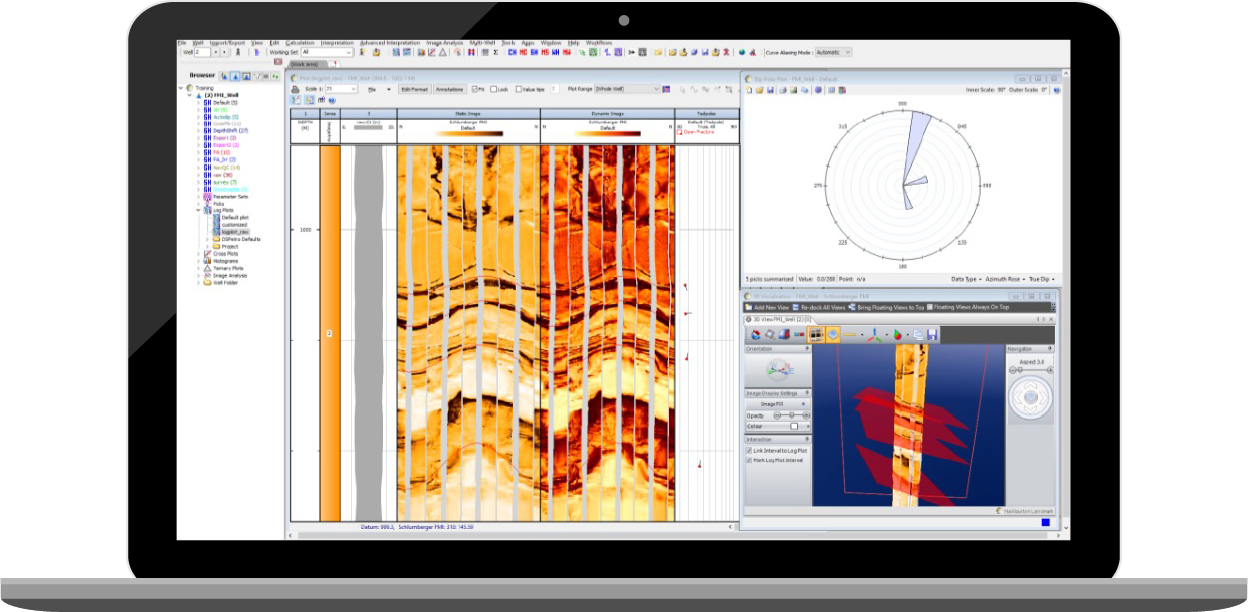
Geomechanical Tools
Geomechanics also benefit from multiple functionalities of the Petrophysics suite. Mechanical properties, stresses, pore pressure parameters, and wellbore stability calculations can be delivered seamlessly by this software. A sand production module is also included. The geomechanics discipline is complemented with the rock physics suite which is divided into the Shear Sonic QC/Create, Density Estimations, Fluid Substitutions, Laminated Fluid Substitutions, Elastic Impedance, and Synthetic Logs submodules.
Sonic Logs Evaluation
Sonic logs that play a fundamental role in many workflows and specially in the geomechanics and rock physics module can also be enhanced by the acoustic waveform processing functionality. This functionality allows the user to process acoustic waveform data to determine compressional, shear, Stoneley wave, flexural, quadrupole wave slowness as well as calculate cross-dipole anisotropy.
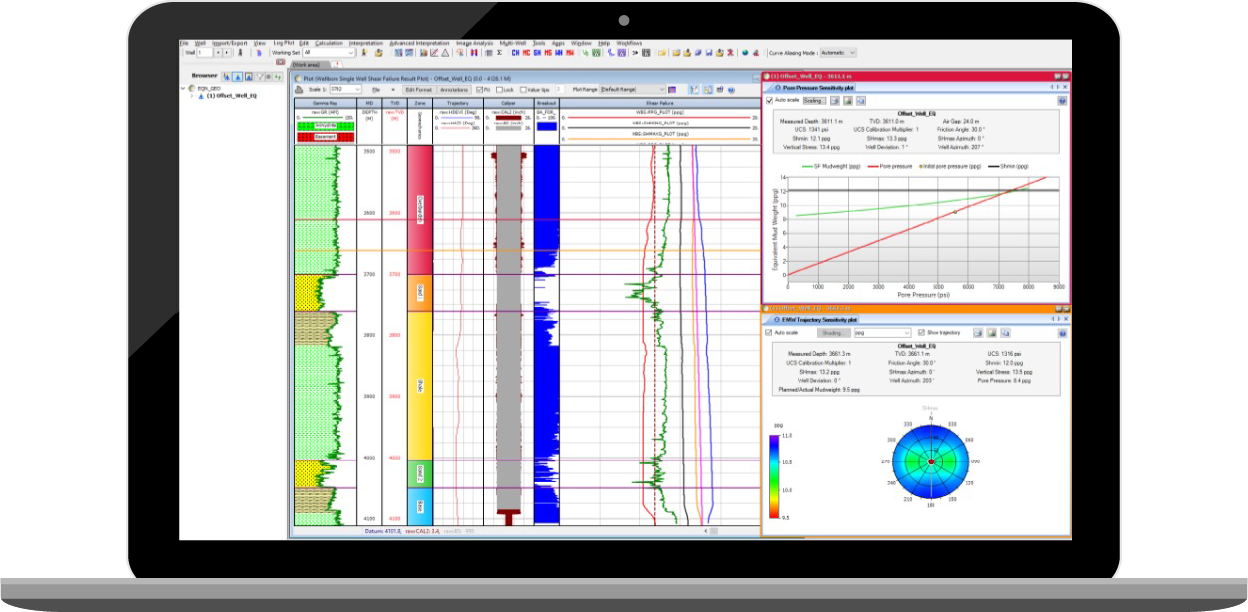
Wellbore Integrity
A cement evaluation and a casing inspection module (see Fig.4) are also included with the Petrophysics application to help deliver important information regarding wellbore integrity. The Cement Evaluation module analyses the quality of cement bonding behind the casing and its likely ability to provide the required hydraulic isolation of zones within the well, based on imported cement bond log data. The casing inspection module helps inform users of causes of casing failure such as deformation, corrosion, or physical wear.
Furthermore, all previously mentioned modules and functionalities are integrated within a main platform where common functionalities apply. An example for these shared functionalities between different modules is the “editing” tool that allows users to amend, correct, and edit different log behaviours or the data management of headers and curves which helps users to organize and customize their projects. Also, other important functionalities worth highlighting are the User-App and the Workflow Editor functionalities.
For the User-App, users can import external scripts from different languages (C++, Fortran, Python, etc) to the software, making it very versatile. The Workflow Editor module (Fig. 5) also comes in handy as users can speed-up the interpretation process by customizing pre-default workflows.
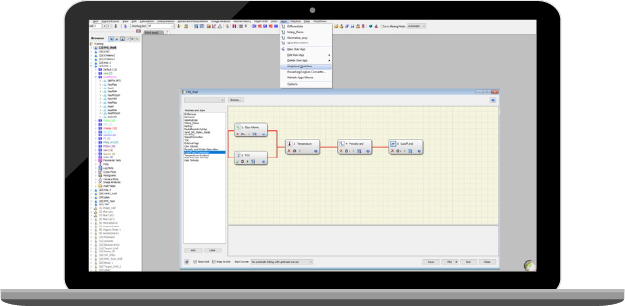
The Petrophysics suite is available in 2 packages with the following features included in each:
| DecisionSpace® 365 Petrophysics | |
|---|---|
| ASSET Features | EXPERT Features |
|
|
Whether you are looking at a single well or an entire basin, the Petrophysics suite helps you understand rock and fluid behavior deeply, so you can seek to make faster decisions, more accurate well placements, and improve net present value (NPV). Asset teams can now work to optimize performance throughout every stage in the asset lifecycle.